
Implementing a Digital Permit to Work System – Top 5 Tips
Congratulations on taking the first step toward modernizing your safety protocols! Embracing a digital permit to work system is a wise decision that promises to make your work life easier and safer.
By upgrading your manual permit to work process, you’ll save valuable time, reduce paperwork hassles, and enhance overall efficiency. But, remember, a successful transition requires proper planning. It’s like preparing for a journey—having a map ensures you reach your destination smoothly. In this case, the map is a well-thought-out plan.
Let’s explore the 5 key steps to help you make the most of this exciting journey to a safer, more efficient workplace.
1. Assessment and Planning
Assess Your Current Process:
Start by taking a close look at your current permit management process. What permit forms do you use? How does information flow from one person to another? Understanding your existing workflow is key to making a smooth transition.
Define Your Objectives:
Clear goals are vital. What do you want to achieve with the digital system? Is it about improving safety, cutting down on paperwork, or simplifying approvals? Defining these objectives gives you a roadmap for the transition.
Craft a Project Plan:
Think of your transition as a project. Create a plan with clear milestones, timelines, and responsibilities. Make sure everyone on your team knows their part. Planning is the compass that guides you to a successful implementation.
2. Data Migration and Cleanup
Data Backup:
Start with a safety net. Ensure all your paper records are securely backed up. Think of it as safeguarding your history—important for reference and compliance.
Data Conversion:
What about your historical data? Figure out how to convert and migrate it into the digital system. Ensure you preserve essential historical information.
Quality Control:
Before diving in, perform quality checks. Ensure your digital system is well-tested, secure, and functions smoothly. Quality assurance is like the final safety check before takeoff.
3. User Training and Familiarization
Training Program:
Roll out a comprehensive training program for everyone who’ll use the digital system. Safety officers, workers, and contractors should know the ins and outs.
Hands-On Familiarization:
It’s all about hands-on experience. Host workshops or training sessions where users can interact with the new system. Address their questions and concerns to build confidence.
4. Change Management
Communication Plan:
Keep everyone in the loop. A clear communication plan ensures that employees, contractors, and regulatory authorities are informed about the upcoming changes.
Change Champions:
Identify advocates within your organization who can support the transition. These champions play a crucial role in helping people adapt and embrace the new system.
5. Testing and Quality Assurance
Pilot Testing:
Before a full-scale rollout, conduct pilot tests with a select group. Identify and address any issues or improvements needed before the big launch.
Quality Assurance:
Double-check everything. Ensure your digital system is tested for functionality, security, and usability. Quality assurance ensures your new system meets all your requirements.
Safetymint for Your Work Permits
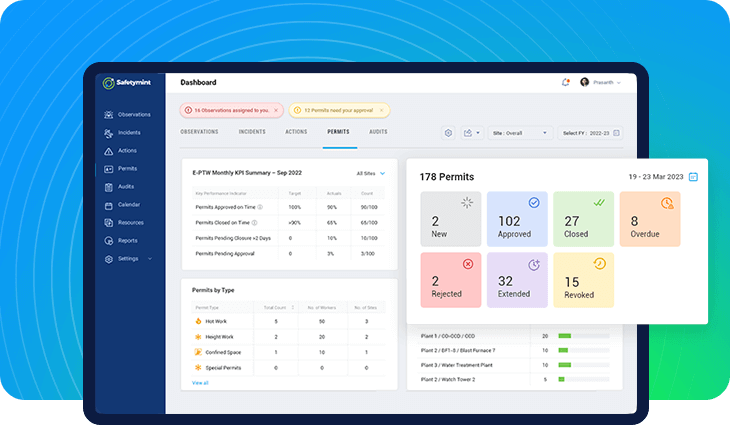
When it comes to implementing a digital PTW software, Safetymint stands out as the ideal solution. Here’s why:
User-Friendly Interface: Safetymint is extremely easy to use, eliminating the need for a steep learning curve. Your team can quickly adapt, making the transition hassle-free.
Permit Template Builder: With Safetymint, you can create an unlimited number of work permit checklists using the permit template builder. This customization ensures that your permits align with your specific needs.
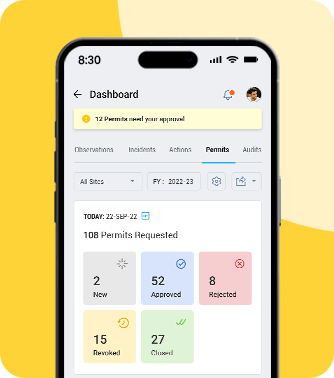
Contractor Management: Our software simplifies contractor management. Contractors can easily add workers, upload documents, and streamline the approval process.
Web and Mobile Accessibility: Safetymint is available on both web and mobile platforms. Even better, it works in offline mode, ensuring that you can access it no matter where your job takes you.
Digital Signature Feature: Safetymint’s digital signature feature removes the need for manual approvals. Say goodbye to paperwork bottlenecks and hello to a more streamlined process.
Customizable: Our software is fully customizable, allowing you to tailor it to your specific industry, company, and project requirements.
Map Plotting Feature: Safetymint is continually evolving. In the near future, we’ll be introducing a map plotting feature, further enhancing your safety and compliance efforts.
Ready to experience the advantages of Safetymint for yourself? We invite you to take an online demo and, following that, explore a 14-day free trial.
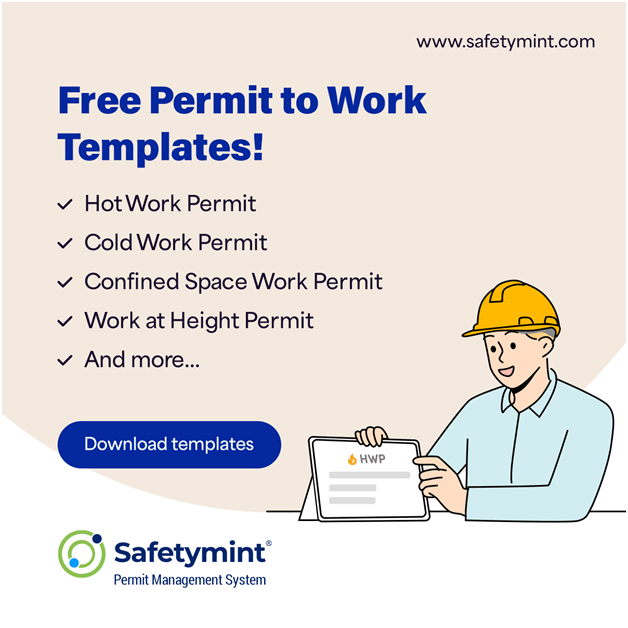
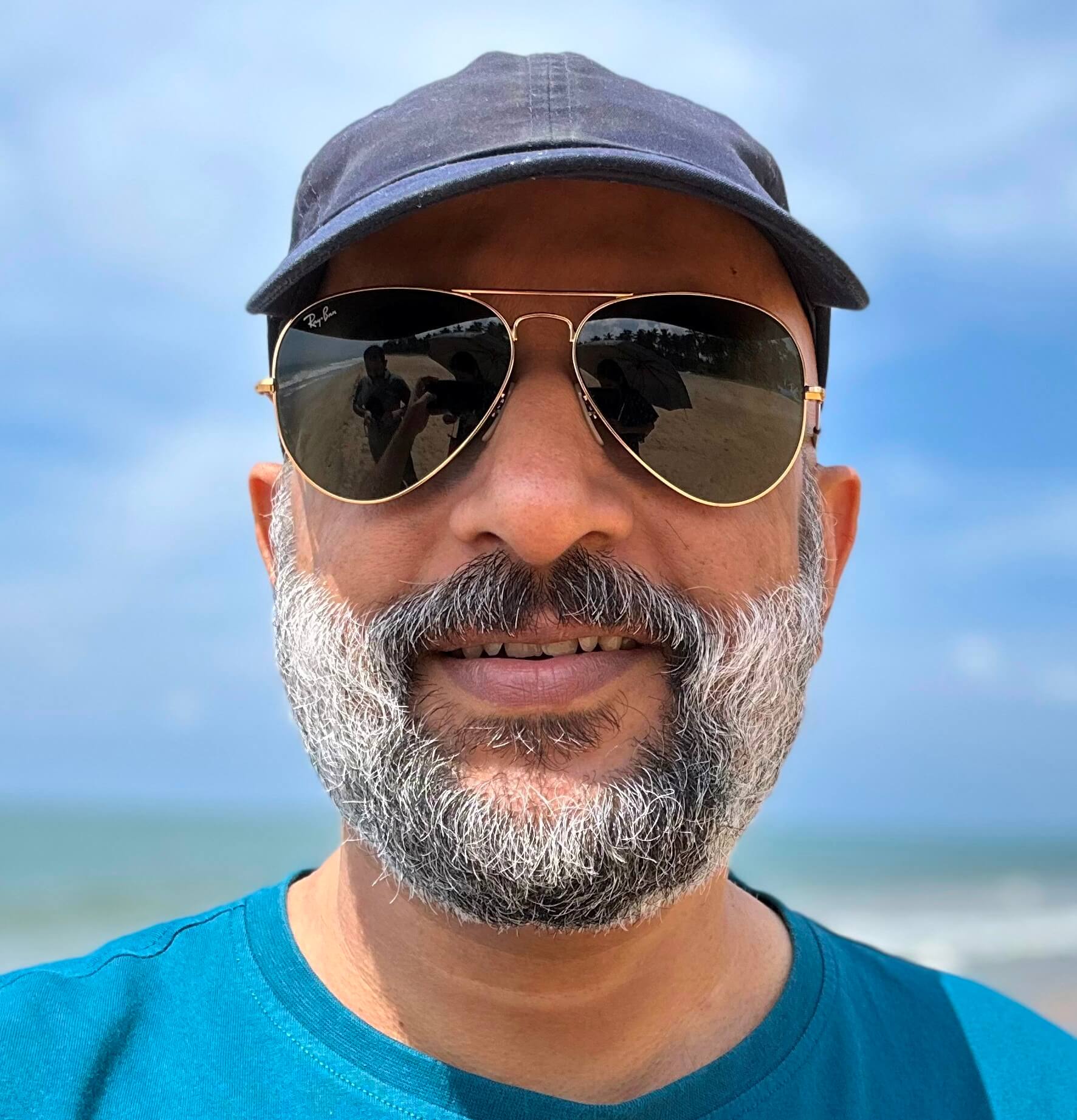
Ramesh Nair is the Founder and Principal Partner of Niyati Technologies, the company behind Safetymint.
He’s a dedicated advocate for workplace safety. Ramesh firmly believes that every individual deserves to return home safely after a day’s work. Safetymint, the innovative safety management software, emerged from this conviction. It’s a platform designed to streamline safety management, empower safety professionals, and enhance safety in workplaces.
Through his blog, Ramesh shares insights, best practices, and innovative solutions for workplace safety. Visit his social media profiles to follow him for regular updates.



